STEP 1
Name your Devices Clearly
In the Greenlite application, make sure all your devices have easily identifiable names like “bedside lamp” or “kitchen light” so Alexa can understand which device you are attempting to control using voice commands.
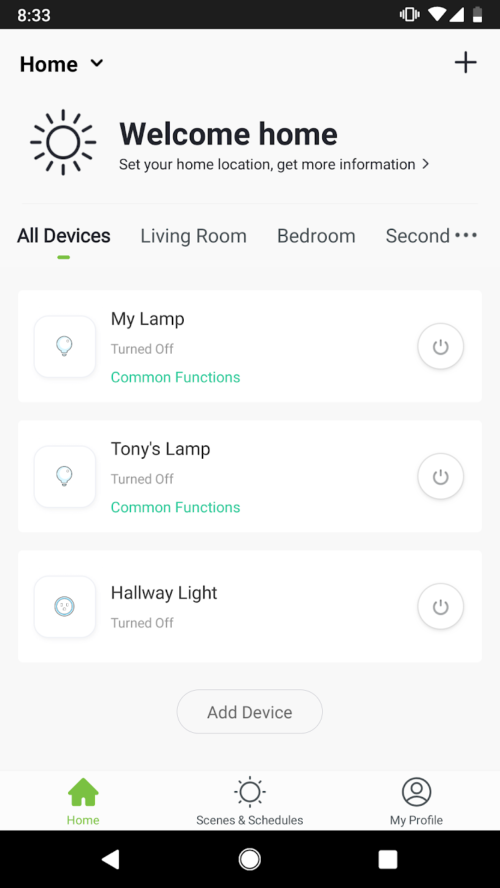
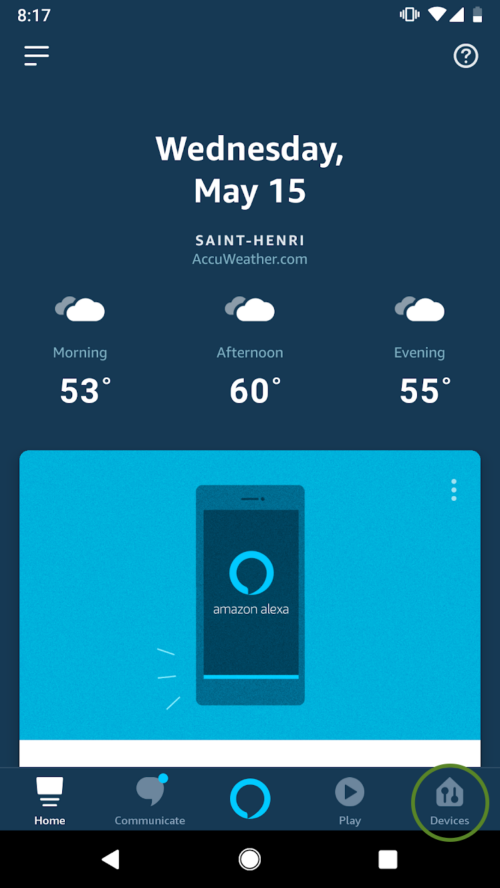
STEP 2
Configure your Amazon Echo Device
- (Skip this step if your Echo device is already configured)
- Make sure your Amazon Echo device is powered on and connected to a Wi-Fi network.
- Open the Alexa application on your phone. Login and tap on the menu link in the upper left corner of the Home page (on iOS – top right on Android), select “Settings” and tap “Set up a New Device” to set up your Echo device.
- Choose your Amazon Echo device type in the Alexa application. While you do this, press and hold the small dot on your Echo device until the light turns yellow. Then tap “Continue” in the application to connect to your device.
- Once the connection to your Echo device has been established, select a Wi-Fi network for the device to connect to and enter your Wi-Fi password when prompted.
STEP 3
Teach Alexa the Skill to Control your Greenlite Bulbs
- Tap on “Skills” in the Alexa app menu.
- Then, search for Greenlite Smart Home and tap “Enable”.
- When prompted, enter your Greenlite application username and password, then click “Link Now” to link your Greenlite account and enable the skill.
- You’re all set!
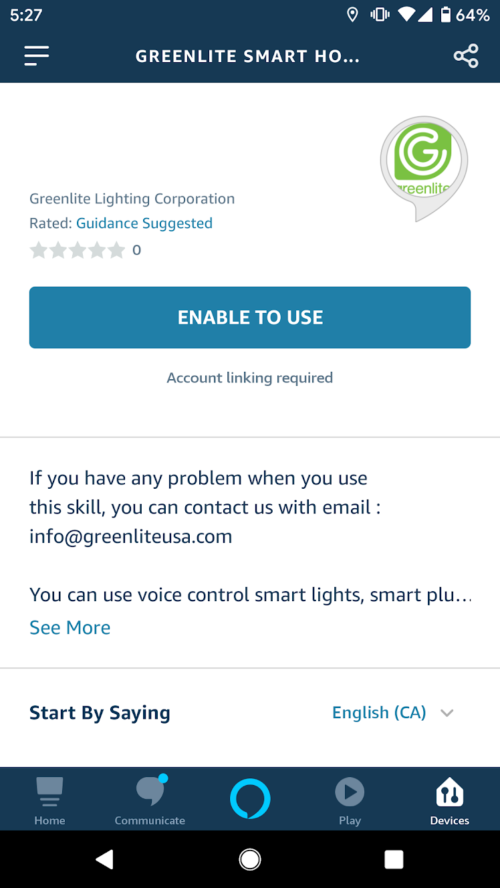
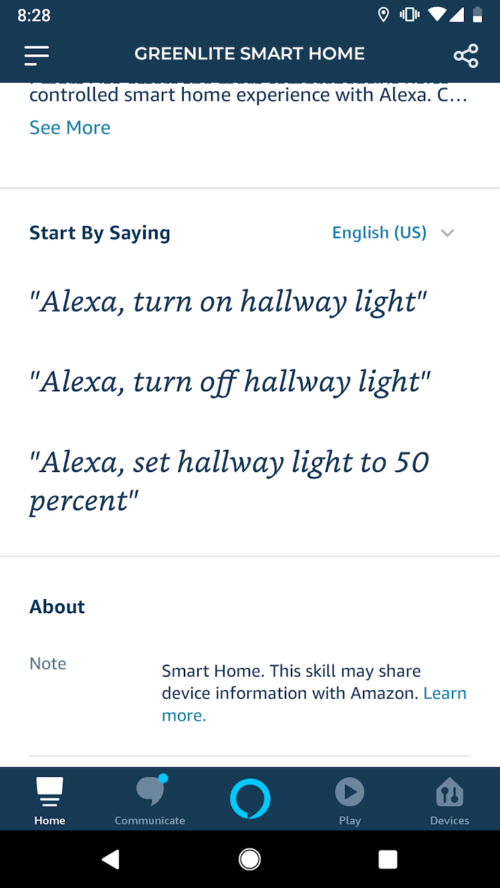
STEP 4
Learn a Few Common Commands
- “Alexa, turn on/off my bedroom light”
- “Alexa, set the bedroom light to 50 percent brightness”
- “Alexa, dim the lights”
- “Alexa, turn off the lights in 30 minutes”